It’s important to choose the right file formats for images to get the best results.
However you want your files, you should probably research the formats you need for whatever you want to do with them.
To help you make sense of them, we’ve compiled a list of file formats and their various uses.
So, let’s take a look.
JPEG
When it comes to image files, JPEG (Joint Photographic Experts Group) stands out as the most versatile.
If you’ve taken photos with your phone, chances are it’s saved as a JPEG.
This format is widely used due to its compatibility and ability to balance image quality and file size.
JPEGs can serve multiple uses, depending on the resolution and colour settings.
They are equally suitable for both printing and on-screen display.
This format file image type is great for anything, from family photo albums to professional marketing materials.
PNG
PNG (Portable Network Graphic) files are known for their compact file sizes, making them a go-to for web designers and developers.
What sets them apart is their capacity to feature transparent backgrounds.
That means a logo, for example, can be seamlessly added over a coloured background without the dreaded white box appearing.
It looks sleek and professional.
Have a question about formats? Then Talk to Toast.

GIF
Graphics Interchange Format, or GIF, isn’t just a great topic for debating pronunciation.
They have small file sizes and are on-screen only.
GIFs can take on two distinct forms: static images or short animations.
These animations add something special to websites, social media and other platforms with brief but engaging visual narratives.
TIFF
In the world of high-quality print, TIFF (Tagged Image File Format) is a reliable choice.
Think of it as a JPEG’s bigger sibling, without any image file compression.
Although they are way less common, they are still hailed as the gold standard for printing.
This file format image type is not the first choice for on-screen graphics but instead is reserved for projects where you need the best printing quality available:
Use it for brochures, posters of any size or format, and art prints.

AI and EPS
Adobe Illustrator gave birth to two formats: AI (Adobe Illustrator) and EPS (Encapsulated Postscript).
These vector-based files hold immense power as they can be indefinitely scaled without losing quality.
What separates them from JPEG and PNG is their foundation in paths, not pixels.
This means your illustration remains clean, whether you’re tweaking a shape or adjusting colours.
Vectors are preferred for large-scale graphics like exhibition stands and signage, where pixelation and quality loss are unacceptable.
However, PC users have a problem: Viewing AI and EPS file format images requires the right software, so make sure you have it before sharing.
Portable Document Format, PDF, is the Swiss Army Knife of file formats.
It’s universally compatible and capable of being viewed on literally any device.
PDFs offer great versatility, making them a favourite among professionals across various industries.
Here are some of the different ways they can be used:
- Print: They can include export settings such as crop marks and bleed, helping printers understand the document’s boundaries.
- Media: PDFs aren’t limited to static text and images; they can accommodate video and audio content, making them ideal for interactive work.
- Interactive: They can include hyperlinks, emails, and shortcuts to internal pages.
- Accessibility: With Adobe Acrobat, you can create accessible PDFs, ensuring that the document is readable by all and their different abilities.
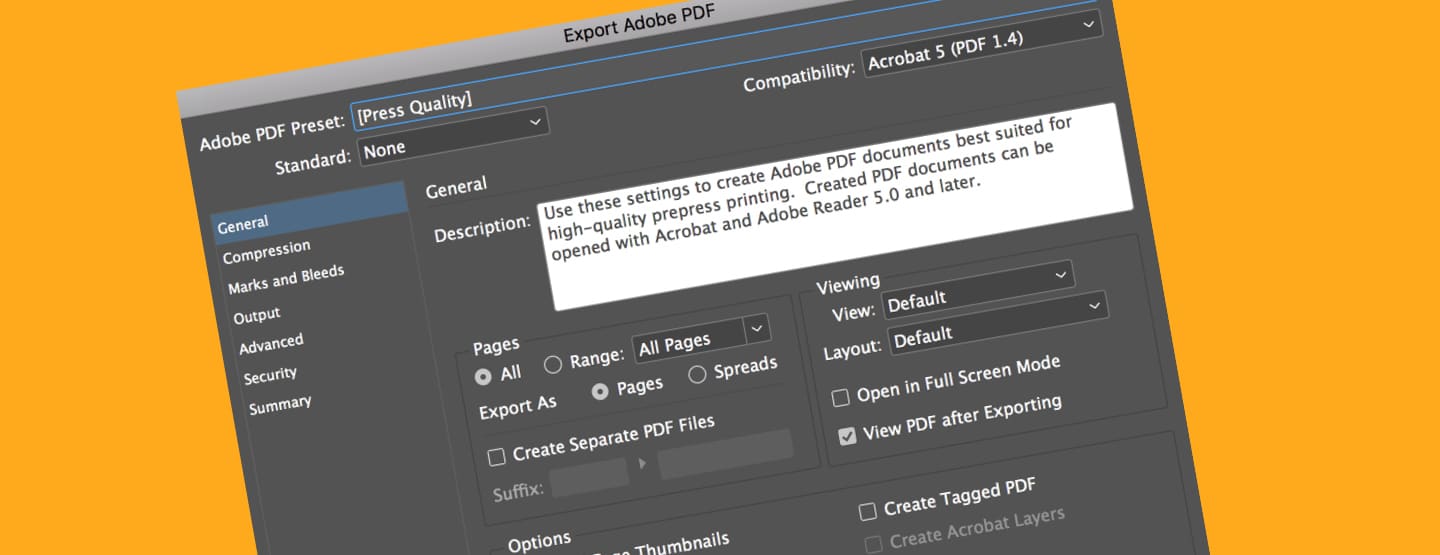
Choosing the Right Format:
Selecting the right file format for images is not a one-size-fits-all decision.
When making this choice, several factors come into play, and understanding them can seriously impact the quality of your work.
Here are some key considerations:
1. Intended Use:
The main purpose of your file plays a crucial role in file format selection.
Are you creating content for print or web-based graphics?
Different formats excel in different areas, so align your choice with your project’s goals.
2. Image Quality:
The level of detail you need should guide your decision.
If you need the highest quality for printing, TIFF or vector file format images are the way to go.
For web graphics, think about balancing file size and image quality, as you don’t want to create a slow-loading site.
3. Transparency
If you need transparency, which makes your work much smoother, formats like PNG or vector files are your friends.
They preserve the alpha channel, making sure that the background remains invisible.
4. Interactivity:
Consider if your project requires interactive elements.
If it does, and you want to include hyperlinks, videos or audio, PDFs or specialised web formats like HTML5 might be the right choice.
Choosing any other file format image will limit this.
5. Accessibility:
For documents that must be accessible to a wide range of users, especially those with disabilities, prioritising accessibility is a must.
Try creating tagged PDFs to be more inclusive.
Having content that can be read by screen readers and other assistive tech is important for complying with accessibility standards.
6. Software and Compatibility:
What does your team use to create or design things?
File formats like AI and EPS might be perfect for design work but could create compatibility issues if you need to collaborate cross-platform.
Make sure you know so you don’t get hit with any surprises along the way.
7. File Size:
Depending on the platform you’re working with, file size can be a big concern.
Smaller sizes are crucial for web graphics to make sure they load quickly, while prints can accommodate larger files.
Be mindful of this so you can optimise the user experience.
Emerging Trends in File Formats
The landscape of file format image types is continually changing.
And while the formats mentioned earlier are still essential, some newer ones are worth watching:
1. WebP:
Developed by Google, WebP is gaining popularity as a web-focused image format.
It offers lossless and lossy compression, resulting in smaller file sizes without major loss of image quality.
This format is excellent for optimising website performance and improving page load times.
2. HEIF (High-Efficiency Image File Format):
This modern image format provides impressive compression while maintaining high image quality.
It’s favoured for its ability to store multiple images and even animations within a single file, making it suitable for multimedia-rich applications.
3. AVIF:
Based on the AV1 video codec, AVIF is an emerging image format that, once again, offers exceptional compression.
It promises smaller file sizes than JPEG with comparable or superior image quality.
As browser support for this continues to grow, it’s becoming a great option for web developers.
4. SVG (Scalable Vector Graphics):
While not exactly new, SVG remains a pivotal file format image type for web dev teams.
As the demand for responsive design and scalable graphics grows, SVG’s ability to adapt to various screen sizes without quality loss makes it incredibly useful.
Looking for something different?
If you found this helpful you might be looking for a new agency that likes to support its clients.
We have created a service specifically for clients looking for quick turn-around, high volume and no-nonsense design service, we call it Toast Design Services.
Check out our new Graphic Design Subscription Packages, tailored to their ongoing needs.
