High Resolution and Low Resolution images – what to use and when
When dealing with brochure designers you might get asked to supply your images as ‘hi-res’. Firstly we need to define what is a high resolution (hi-res) image and a low resolution (low-res) image and what to use and when. So what are High Resolution and Low Resolution images?
Low-res images
These are images that are 72dpi and normally have an RGB colour setting. They are formatted for screen use (such as websites and social media).
Hi-res images
Traditionally these are images that are 300dpi (at actual size) and above. These are formatted for use in the print industry and are normally have a CMYK colour setting. The required dpi (dots per inch) for printing is higher than needed for your screen, so even though the image looks fine on your monitor when printed, this might become blurred or pixelated, like the example below.
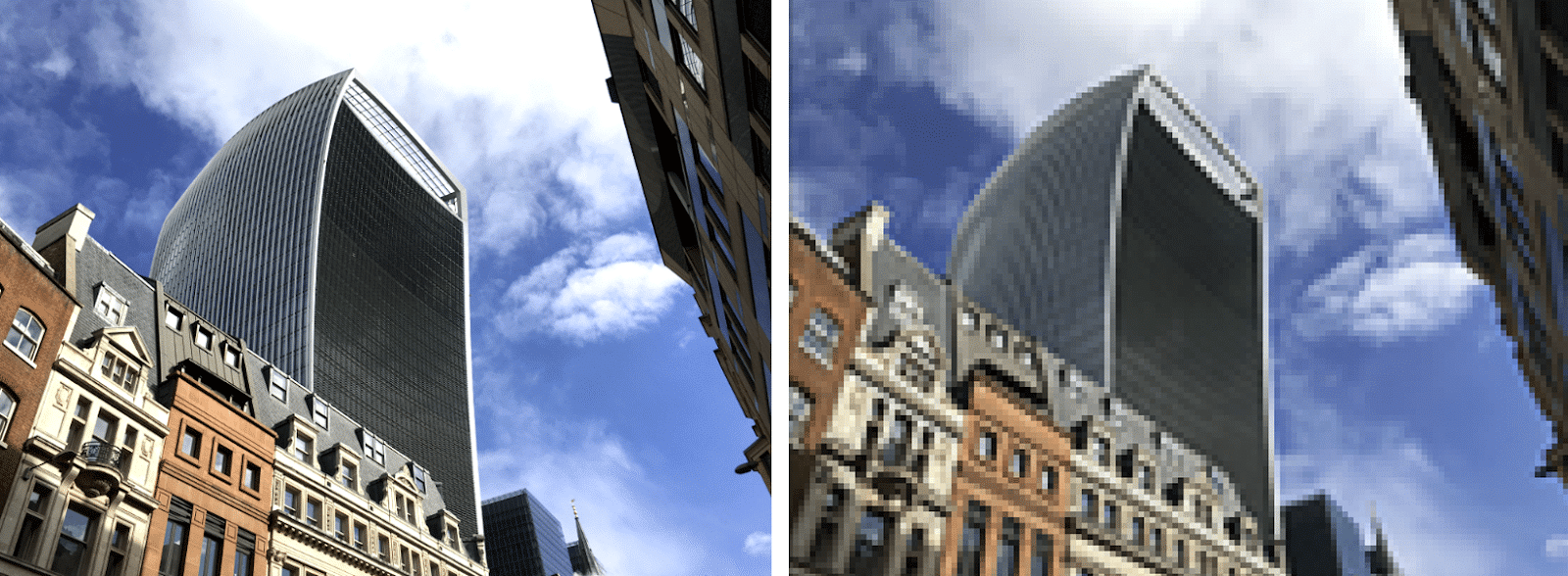
On the left, the on-screen view and on the right, the image when printed.
So the main difference between the 2 formats is that hi-res images are used mainly for print and large format graphic design such as exhibition design work, which requires more dots per inch (dpi) than low-res images which are mainly used for screen and can be as low as 72dpi including work app work done by icon designers.
Of course, there are always exceptions to the rules in that now with the introduction of higher resolution monitors and displays your images might need to be a higher resolution (or contain more pixels) than the standard 72dpi.
Don’t go cheap!
Another thing to bear in mind is when you are purchasing images from an online image library (such as iStockphoto, Shutterstock), the cheapest option is not always the best.
We would always recommend that you purchase the highest quality image possible (or largest file size) as this will save you having to go back and buy the higher quality version at a later date if you decide you want to use an image you have selected for your website in a brochure or annual report etc.
Still not sure what to send the designer
If in any doubt always send a hi-res image to the designer, they can then resize or crop down to the size needed from this, whereas a low-res image’s resolution cant be scaled up or increased as this would cause it to blur or pixelate.
In summary
Hi-res images – 300dpi and above, used for the print industry, large file size, high quality
Low-res images – 72dpi – 150dpi, used for screen applications, small file size, low quality
The only thing your designer can’t do is to create a high-res image from a low-res image.
Looking for something different?
If you found this helpful you might be looking for a new agency that likes to support its clients. We have created a service specifically for clients looking for quick turn-around, high volume and no-nonsense design service, we call it Toast Design Services. Check out our new Graphic Design Subscription Packages, tailored to their ongoing needs.
