Digital and print ready PDFs – what are the differences
You have had your brochure designed and then the designer supplies you with a digital and ‘print ready’ PDFs, so why have they done this and what is the difference? Being able to tell Digital and Print Ready PDFs apart is key.
When creating anything for print, let’s say a brochure, the designer must use (along with their creativity) a piece of software to put together the electronic version of the physical brochure.
This is normally done in Adobe InDesign or QuarkXPress which are professional DTP software applications. Once complete a PDF is created from this artwork and is passed onto the printer to use to print the actual brochure.

In this process, the designer has various options and settings to which they can define when creating the PDF artwork. These mainly fall into a ‘digital’ version (or sometimes called web or low-res version) and a ‘print ready’ version (can be called a hi-res PDF or press-ready artwork).
Talk to us today about your next brochure project
Digital PDFs
As the name suggests, this is a PDF generated with the aim to be used on screen and digital devices, such as websites and social media. These can be attached to emails due to the smaller file size.
These have a lower image quality setting hence the smaller file sizes and are not intended to be used for commercial printing purposes.
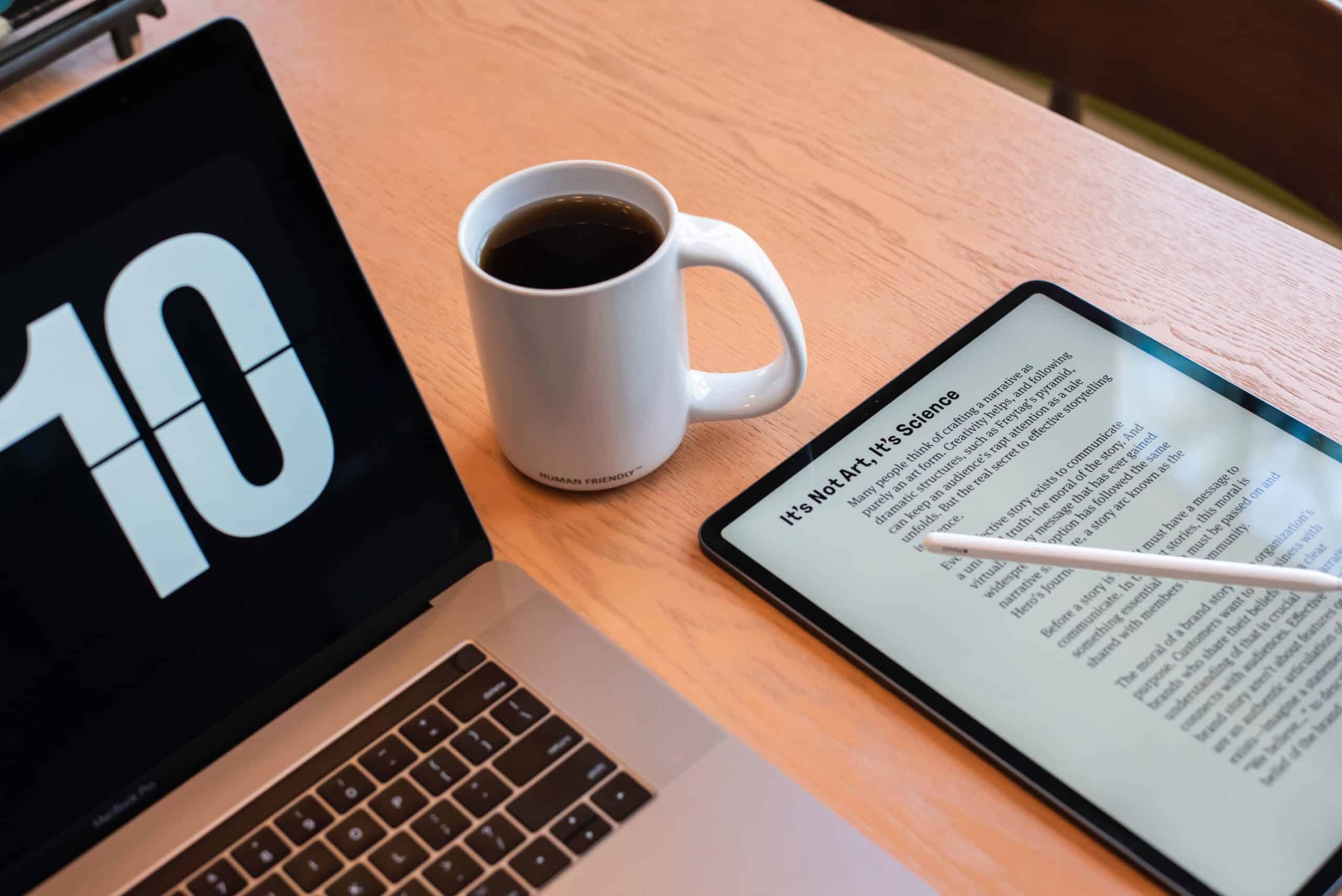
Digital PDFs can also have extra functions added to enable more interactivity, such as links and internal navigation, basic animation, buttons, roll-overs and movie clips. More information about e-brochures can be found here.
Print ready PDFs
These are PDFs that are created for the purpose of printing. The PDF itself is the artwork the printer uses and normally these are configured as single pages with crop marks and bleed.
The image quality needs to be higher for print so these files tend to be large and are normally sent via a file transfer service such as Wetransfer or Mailbigfile.

During the design process, the designer will probably supply digital PDFs for you to proof and comment on, once the project is signed off the designer will then create a print-ready PDF version for you to send, if you are liaising with the printer.
Always check the latest PDF sent to you by the designer is a print-ready PDF before sending to the printer.
In summary
Digital PDFs – used for screen applications, small file size, lower quality, extra functionality can be added.
Print ready PDFs – used as artwork for printers, large file size, high quality, contains crop-marks and bleed.
Looking for something different?
If you found this helpful you might be looking for a new agency that likes to support its clients. We have created a service specifically for clients looking for quick turn-around, high volume and no-nonsense design service, we call it Toast Design Services. Check out our new Graphic Design Subscription Packages, tailored to their ongoing needs.
